
- 28
- 6 050 545
Nerd Sidekick
United States
Приєднався 17 тра 2019
What is a Sidekick?
Many superheroes have a sidekick. Often, the sidekick is the true brains behind the operation, but the sidekick's job is to make the superhero look good.
That's my job! To make you look good when it comes to technology!
Technology is too hard! I get that. You can't know everything, but I can do my best to teach you about technology.
So, just relax and let me, Nerd Sidekick, show you exactly how to do tech stuff so YOU get to be the Technology Hero!
Many superheroes have a sidekick. Often, the sidekick is the true brains behind the operation, but the sidekick's job is to make the superhero look good.
That's my job! To make you look good when it comes to technology!
Technology is too hard! I get that. You can't know everything, but I can do my best to teach you about technology.
So, just relax and let me, Nerd Sidekick, show you exactly how to do tech stuff so YOU get to be the Technology Hero!
Add 5 or More External Monitors for Laptop Using Docking Station/USB. Go Beyond Dual Monitor Setup.
Want to add an additional monitor for your laptop? How about five or more? It's easy to connect multiple monitors to your laptop with a docking station and USB adapters. This video will show you how to connect dual monitors or even more, even if your laptop only has a single external video port built-in.
Amazon links below are affiliate links which means we will receive a small commission if you purchase through our links. It does not cost you anything extra and it helps support our channel and helps make these videos possible.
PRODUCTS SHOWN IN THIS VIDEO
►13 Port Docking Station:
amzn.to/3Ims10r
►USB to HDMI Adapter:
amzn.to/4c1hsNI
ADAPTERS AND CABLES FOR CONNECTING TO OLDER MONITORS
(Check the video at 18:02 for your type of video port)
►HDMI to VGA ADAPTER:
amzn.to/3v1fv3h
►HDMI to VGA CABLE:
amzn.to/3uMdKag
►HDMI to DVI ADAPTER:
amzn.to/3wAG13Q
►HDMI to DVI CABLE:
amzn.to/3P4usIE
►DisplayPort to VGA ADAPTER:
amzn.to/48AMbhO
►DisplayPort to VGA CABLE:
amzn.to/3uWaQ2E
►DisplayPort to DVI ADAPTER:
amzn.to/3Tl5TtC
►DisplayPort to DVI CABLE:
amzn.to/3Tl5TtC
►Mini DisplayPort to VGA ADAPTER:
amzn.to/49GuZsA
►Mini DisplayPort to VGA CABLE:
amzn.to/4ahL5sL
►Mini DisplayPort to DVI ADAPTER:
amzn.to/436NLXO
►Mini DisplayPort to DVI CABLE:
amzn.to/3T0aH6l
►Mini DisplayPort to HDMI ADAPTER:
amzn.to/3To56rV
►Mini DisplayPort to HDMI CABLE:
amzn.to/3v85kd8
►Mini DisplayPort to DisplayPort ADAPTER:
amzn.to/430cuwR
►Mini DisplayPort to DisplayPort CABLE:
amzn.to/3T25ZVB
►Mini DisplayPort to VGA, DVI and HDMI ADAPTER:
amzn.to/4bYIc1t
Amazon links below are affiliate links which means we will receive a small commission if you purchase through our links. It does not cost you anything extra and it helps support our channel and helps make these videos possible.
PRODUCTS SHOWN IN THIS VIDEO
►13 Port Docking Station:
amzn.to/3Ims10r
►USB to HDMI Adapter:
amzn.to/4c1hsNI
ADAPTERS AND CABLES FOR CONNECTING TO OLDER MONITORS
(Check the video at 18:02 for your type of video port)
►HDMI to VGA ADAPTER:
amzn.to/3v1fv3h
►HDMI to VGA CABLE:
amzn.to/3uMdKag
►HDMI to DVI ADAPTER:
amzn.to/3wAG13Q
►HDMI to DVI CABLE:
amzn.to/3P4usIE
►DisplayPort to VGA ADAPTER:
amzn.to/48AMbhO
►DisplayPort to VGA CABLE:
amzn.to/3uWaQ2E
►DisplayPort to DVI ADAPTER:
amzn.to/3Tl5TtC
►DisplayPort to DVI CABLE:
amzn.to/3Tl5TtC
►Mini DisplayPort to VGA ADAPTER:
amzn.to/49GuZsA
►Mini DisplayPort to VGA CABLE:
amzn.to/4ahL5sL
►Mini DisplayPort to DVI ADAPTER:
amzn.to/436NLXO
►Mini DisplayPort to DVI CABLE:
amzn.to/3T0aH6l
►Mini DisplayPort to HDMI ADAPTER:
amzn.to/3To56rV
►Mini DisplayPort to HDMI CABLE:
amzn.to/3v85kd8
►Mini DisplayPort to DisplayPort ADAPTER:
amzn.to/430cuwR
►Mini DisplayPort to DisplayPort CABLE:
amzn.to/3T25ZVB
►Mini DisplayPort to VGA, DVI and HDMI ADAPTER:
amzn.to/4bYIc1t
Переглядів: 121 632
Відео
Add a Hard Drive Without Opening Your Computer
Переглядів 11 тис.3 роки тому
How to add a hard drive to your computer without opening your computer. If you need more storage space on your computer but are afraid of opening your computer to install a new hard drive, this video will show you exactly how to add a new drive without having to open your computer. Plus, if you have older drives that are not installed, but that have data on them, this video will show you how to...
How to Remove a Hard Drive From Your Computer
Переглядів 163 тис.3 роки тому
How to remove a hard drive from your computer case. This is a very simple procedure to remove a hard disk drive from a standard computer case. It only requires a single tool: a Phillips head screwdriver. First, pull the power cable from the back of the computer where it plugs into the power supply. Press the power button a couple of times to discharge any residual power in the computer. Next, r...
Wimaxit M1562C Portable Monitor Quick Review
Переглядів 1,8 тис.3 роки тому
The Wimaxit M1562C Portable Monitor is my first time to use a portable monitor. This is my QUICK REVIEW of this monitor. If you want a much more in-depth review, I made a longer, more detailed version of this video. You can see that by clicking this link: ua-cam.com/video/ii33uiPRLNQ/v-deo.html An extra monitor makes using a computer easier and more enjoyable because it offers more space to dis...
Wimaxit Portable Monitor M1562C In-Depth Review and How-To
Переглядів 1,8 тис.3 роки тому
The Wimaxit M1562C Portable Monitor is my first time to use a portable monitor. This is my IN-DEPTH REVIEW of this monitor. If you want a quick review, I made a much shorter version of this video. You can see that by clicking this link: ua-cam.com/video/YZFtaI-GPOQ/v-deo.html An extra monitor is a great way to make using a computer easier and more enjoyable because it offers extra screen real e...
7 Windows Key Shortcuts That Will Make Your Life Easier
Переглядів 4,1 тис.4 роки тому
Windows key shortcuts can be extremely helpful and convenient if you know what they are and how to use them. This video will show you seven Windows key keyboard shortcuts that will make using Microsoft Windows easier and perhaps even a little more fun. Lots of people don't even know what the Windows key is for and have completely blocked it out of their mind as they use their keyboard. But the ...
Returning to Work After Quarantine
Переглядів 22 тис.4 роки тому
List of things to do and to know before returning to work after quarantine. We're all struggling with the Coronavirus/Covid-19 situation. Working from home or being stuck there has created some funny and potentially awkward situations. Here's a tongue-in-cheek look at a few things to remember before you head back to the office as your part of the world begins returning to normal. Life will retu...
Use a Laptop as a Monitor - How to Use Your Laptop as a Second Monitor
Переглядів 1,7 млн4 роки тому
Use a Laptop as a Monitor - How to Use Your Laptop as a Second Monitor for Your Computer If you have a spare laptop sitting around, did you know you could use it as a second monitor for another computer such as a desktop or another laptop computer? Your laptop screen is a perfectly good screen, but how do you get the video output from your other computer (desktop or notebook) into your laptop? ...
Watch YouTube on a TV With a $59 Refurbished Chromebook
Переглядів 2,4 тис.4 роки тому
Watch UA-cam and other online video services on your TV with a cheap refurbished Chromebook. This video will test how well a Chromebook does playing UA-cam videos and compares it to an old laptop. Items mentioned in this video: Logitech M705 Wireless Mouse: amzn.to/2UaDAyj Roku Streaming Media Player: Roku Ultra: amzn.to/2UaEo6j Roku Premiere: amzn.to/2ITc8Qo Roku Streaming Stick : amzn.to/2Ufj...
Can you still get a free upgrade from Windows 7 to Windows 10 after January 14, 2020?
Переглядів 3,7 тис.4 роки тому
Windows 7 users got a shock when they learned Microsoft was ending support for the operating system on January 14, 2020. Their computers would be vulnerable to security breaches and hacks since no more security patches and fixes would be provided by Microsoft after that date. But there was hope because it was still possible to upgrade many Windows 7 computers to Windows 10 without having to pay...
How to Use Windows File Explorer, Part 5 of 5: Shortcuts, Recycle Bin, Hidden Files and Other Tips
Переглядів 18 тис.4 роки тому
In this final part of the five part series on using Windows File Explorer, you'll learn a grab bag of tips and information information that didn't really fit in one of the previous videos. You'll learn about file shortcuts, what they are and how to make your own. You'll learn how to work with multiple copies of File Explorer at the same time, and why you would do that. You'll gain a new underst...
How to Use Windows File Explorer, Part 4 of 5: File Search
Переглядів 24 тис.4 роки тому
How do you find lost files on your computer? How can you locate all the photos you took last Summer? Where is the file you just downloaded? What happened to the file you just saved to your hard drive? Watch this video to get answers to all these questions and more. In this video, Part 4 in the 5 part tutorial about Windows File Explorer, you will learn all about file search. You'll learn how to...
How to Use Windows File Explorer, Part 3 of 5: File, Folder and Library Management
Переглядів 25 тис.4 роки тому
Windows File Explorer is an incredibly useful tool for managing files on your computer. This video, Part 3 of 5 in the How to Use Windows File Explorer tutorial, will show you how to rename files and folders, add folders and organize your files using folders. You'll also learn about file name extensions, the strange dot and letters that come at the end of a filename, plus you'll learn what Libr...
How to Use Windows File Explorer, Part 2 of 5: Cut, Copy, Paste, Move and Delete Files
Переглядів 38 тис.4 роки тому
Windows File Explorer allows you to easily move files and folders. This video, called How to Use Windows File Explorer, Part 2 of 5 from the Mom And Dad Tech Nology Tutorial (MAD TNT) series will show you how to quickly and easily Cut, Copy, Paste and Delete files and folders so you can put your files exactly where you want them, or move them any time you want. You can delete and/or move a sing...
How to Use Windows File Explorer, Part 1 of 5: Program Overview
Переглядів 106 тис.4 роки тому
Managing the files on your computer is a basic skill all computer users should possess. But, for many people, file management is a complete mystery, leaving them frustrated and in the dark when files go missing or end up in the wrong place. This tutorial will teach you nearly everything you need to know about mastering the Windows file management program called File Explorer (formerly known as ...
How to Cut, Copy and Paste, Part 2 of 2
Переглядів 23 тис.4 роки тому
How to Cut, Copy and Paste, Part 2 of 2
How to Cut, Copy and Paste, Part 1 of 2
Переглядів 96 тис.4 роки тому
How to Cut, Copy and Paste, Part 1 of 2
Asking My Mom What Tech Support She Needs - Intro to the Mom And Dad Tech Nology Tutorials (MAD TNT)
Переглядів 2,8 тис.4 роки тому
Asking My Mom What Tech Support She Needs - Intro to the Mom And Dad Tech Nology Tutorials (MAD TNT)
How to Get Hundreds of Kindle eBooks Free
Переглядів 261 тис.4 роки тому
How to Get Hundreds of Kindle eBooks Free
Upgrade Windows 7 or 8 to Windows 10, Free. Yes, this still works in 2020!
Переглядів 165 тис.4 роки тому
Upgrade Windows 7 or 8 to Windows 10, Free. Yes, this still works in 2020!
TP-Link Kasa HS200 Wi-Fi Smart Light Switch. How to Install and Control By Voice With Alexa / Echo
Переглядів 21 тис.4 роки тому
TP-Link Kasa HS200 Wi-Fi Smart Light Switch. How to Install and Control By Voice With Alexa / Echo
How to Plug In All of Your AC Adapters No Matter How Big They Are
Переглядів 6 тис.4 роки тому
How to Plug In All of Your AC Adapters No Matter How Big They Are
How to Add a Second Monitor to Your PC or Laptop
Переглядів 1,8 млн4 роки тому
How to Add a Second Monitor to Your PC or Laptop
How to Clone Your Boot Drive to SSD Without Having to Reinstall Windows or Any Other Programs
Переглядів 1,4 млн4 роки тому
How to Clone Your Boot Drive to SSD Without Having to Reinstall Windows or Any Other Programs
Watching my Amazon delivery on real-time map and video
Переглядів 62 тис.4 роки тому
Watching my Amazon delivery on real-time map and video
Installing a NVMe SSD in the PowerSpec 1720 laptop
Переглядів 3,2 тис.5 років тому
Installing a NVMe SSD in the PowerSpec 1720 laptop
PowerSpec 1720 Laptop Review: Holy Grail for gaming and video editing?
Переглядів 6 тис.5 років тому
PowerSpec 1720 Laptop Review: Holy Grail for gaming and video editing?







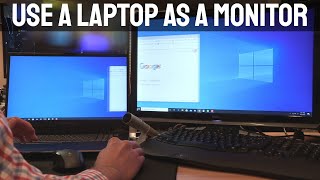

You are so helpful explaining how to add a second monitor thank you so much.
Thank you for this video! I’m getting ready to setup triple monitors for sim racing. This helped a bunch
I have learned a lot. Thanks
thank you so much for al these awsome tips nerd sidekick.
great video tutorial. now I am empowered to revive my old laptop screens for some use.
My hp laptop loses audio when connected to a CF391 monitor
Hello, what about the built in display ports like hdmi and mini display ports that come with the laptop? You can hook up additional monitors using those to get another 2 monitors hooked up, for a total of 7 monitors, granted the display port might need an adapter depending on the monitor being connected has the appropriate cables for mini display or not..
Well explained
Not all USB C ports support DisplayPort for attaching monitors.
But why lol , this is to much . !
You have absolutely removed 1 month of frustration from my life! THANK YOU! I have been trying to get my two monitors to work with my work laptop for a month. I finally found your video here and was able to get them both working! I am forever grateful to you!
Nice video, however, I think that before you reassemble the computer you should make sure that the new drive boots. Test it while the new drive is still lying on the table.
Great job!!! Thx for you experience
This is going to sound like a silly question, but I’m trying to run five monitors off of a desktop assuming this docking station would work for that too
Yes, it should. As long as your desktop has a USB C port as discussed in the video, it should work.
👍👍
03 June 2024, Finally got tired of waiting 5 minutes for my computer to boot up and after viewing your clear and concise video I will upgrade my noisy and slow HDD to an SSD. Thank you for this excellent video.
Why didn't you need to plug in a display port cable for each monitor?
The docking station converts the DisplayPort signal from the computer to HDMI, so you can use either type of cable. Since the docking station has a mix of HDMI and DisplayPort ports, I used what was available.
@@NerdSidekick I think for this to work, the type C out from the laptop needs to be a display port type. I don't think you can use any type c port of a laptop to do this. Is your type C laptop port a display port?
Yes, sorry if my response did not make that clear. The USB port must support DisplayPort.
Still great today! ❤❤❤
This is awesome 😎 Thank you! Liked and subscribed 🎉
Hi, Mr. Kelley, I came across your video pertaining to docking station and I have tried several of brand of docking stations and I still cannot get these docking stations to work seamlessly. To get images on the monitors, I have to switch on the lap top first and then insert the docking station's USB-C to it to get the monitors working; and this is when I am starting fresh. However, if I start am to switch on the laptop with the docking 's USB-C pre-inserted/attached, the monitors doesn't activate and I have to unplug and re-insert the USB-C inorder to get them working. Have you came across such phenomenon? What could be the issue and is there a solution to it? Thanking you in advance and hope you can help in this iinstant. William
I would like to try this docking station, but I have Linux Mint laptop. Will it work with Linux?
The Amazon product information does not mention Linux, but if you search the reviews, some Linux users report that it works fine on that platform.
@@NerdSidekick Okay, I will check. Thanks.
How long on average for 2 TB? just to understand, I think the maximum speed of the HDD is 200 mb/s, but I don't think it will read at 200 mb/s, the SSD 400 mb/s, but I've never seen my smallest one at 400 mb/sec. I have a fast computer, i5 9400f. I asked a friend, according to him more than 4 hours at a constant speed of 120 mb/sec 7.2 GB min x 60 min = 432 GB it's correct? thanks for the support!
I love these videos. Do you have something updated for Windows 11 Pro?
Not at this time. I might do an update, but that won't be soon.
Can i make my game fullscreen on my monitor while watching something else on the laptop?
i swear that laptop will die
was your swearing necessary? 😢😢
Your monitors setup reminds me of something 😅
Very good informative video, thanks for sharing sir 👍👍👍👏👏👏👏👏👏👏 Sir, if I connect 2 to 4 monitor on a single laptop, will it load on CPU? I mean will a laptop require dedicated graphics card? And how much? Please share. Thank you ❤❤❤
Sir, it's almost 5 days gone. Please reply, I'm waiting for 🤦🤦🤦🤦🤦🤦
I have not tested with a laptop that did not have a dedicated graphics card, but I assume performance will better on a laptop that has a dedicated graphics card. As I mentioned in the video, I used a 5 year old laptop for my testing, so newer laptops will likely work fine with this docking station.
Great video. You touched on so many points some things I knew already and some I learned for the first time. Thanks a million.
Very informative
Many Thanks. Brilliant presentation.
This doesn't help to identify which part is actually the drive...
I had a problem with my HDD I thought it needed to be removed from my computer and plugin again. Thanks for this it just need formatting.
Hi, what do you do to ground yourself without the wrist bracelete and alligator clip thing I see everyone wearing? And how often is grounding needed, if needed at all?
Serious question: My leonov laptop support only 3 external monitor and 4th monitor show in the display setting but not working. Can you pls tell me the which laptop model you using? some say its a gpu issue.
The laptop shown in the video is a PowerSpec 1720 (bought in 2019), which is a house brand for Micro Center stores. You can see a review here: ua-cam.com/video/rx3nKjDJ7so/v-deo.html This laptop is running an Intel I-7 8750H, with an Nvidia GeForce RTX 2070 graphics card. You might want to use a graphics card and/or CPU comparison site to see how yours compares to this one.
My monitor and computer both has display port, but I have several HDMI cables, i was wondering. If I can use HDMI cable on DP port? They have exactly the same pins.
You will need an adapter to use an HDMI cable. But if you only have DisplayPort ports on both your computer and your monitor, then you would need two adapters for each cable. It would make more sense to just buy some DisplayPort cables.
No, better use DP cable.
This isn’t gonna cause a fire?
Excellent video. Most appreciative.
Hey I have a problem you see I have windows 11 laptop and windows 10 pc, I can connect my laptop to my PC in such way that the laptop takes control but for some reason I can't do it in reverse, could you help me please?
Hello, I got it. Thank You For Sharing and Reminding Us. Excellent 👍👏👏
You are amazing. Appreciate you and thank you.
Great video. I am running 2monitors of the laptop with an Amazon USB dual adapter. At first it would overheat and shut down. I moved thing around for more ventilation and has been working fine for a couple years. One question, Can you use two usb hubs in series? I want to go off one hub almost full to another side of the desk where I want to do one monitor and two additional usb to serial addapters.
Theoretically, it should work, but you will have to experiment. Power could be an issue if you are using a bus-powered hub (gets power through the USB cable instead of a separate power adapter). You could just use a single hub and get some long monitor cables or long USB cables (or both).
That was very good, and I will be adding a couple of monitors now, so thank you very much!
There is also an HDMI port on the laptop that you could connect one of the monitors to in place of one of those usb dongles. My laptop has hdmi and a vga out, although I'm not sure if I could use both at same time.
Yes, most laptops will have some kind of video port built-in, so if you only need one additional monitor, that would be sufficient, without the need for a hub like this one.
Now play an 8k video on all 5 and enjoy the 1 fps on all of them 😂
Why would someone play 8k videos on all of them? Trying to be a smartass huh🤔
@@dohalimilqarasdeldemenanci8483nope, it's an example to say these extra monitors always suffer from low fps.
Thanks so much! At 77 years I am starting a new job and my computer skills only include how to play games. You are a God send!
If using Linux. Will it work, as I know what you said.but what about a cellphone. I am looking to rearrange the apps. Thanks
Thank you! This is the best video I found for the issue that I'm having.
hi, can i use docking station usb type [c 3.1 gen 2] or [3.2 gen 2] into usb type c 3.1 gen 1 ? will it work ?
An excelent tutorial! Thank you very much!
How you connect the docking station if your laptop doesn't have the USB C Capabilities. Am looking for a solution for this for weeks now😢
My old Lenovo laptop has a docking station that it sits into. There is other options for docks. Google your laptop and a dock that will connect to it.
I’m facing the same problem! I’ve a Dell 7480 that works perfectly fine with USB C to 2 HDMI but not with Dell 5400 😢
@@souzamotasacul usb to hdmi adapter, not a switcher.
Try a “displayLink” dock/hub. Pluggable brand has some with displaylink technology